
Facebook Ads for Restaurants: The Ultimate Guide to Filling Tables Fast 🍽️
October 13, 2025
If you own a restaurant and you’re not using Facebook Ads yet — you’re leaving serious money on the table (literally).
Facebook and Instagram remain two of the most powerful platforms for restaurant owners to reach hungry customers nearby, increase reservations, and build long-term brand loyalty.
In this guide, we’ll break down exactly how to run Facebook Ads for restaurants that get real results — not just likes.

$99/month All-in-One Marketing for YOU 😍
Please DON’T miss this! 🚀 For just $99/month, we’ll:
✅ Set up & manage all your ads (Facebook, Instagram, Google, TikTok, LinkedIn)
✅ Build high-converting funnels & landing pages
✅ Set up automated lead follow-ups via text, email & AI in GoHighLevel
✅ Reactivate old clients & leads
✅ Automate review requests from your satisfied customers
✅ Create & manage all your social media posts
🔥 All done for you — no contracts, no hidden fees!

Why Facebook Ads Work So Well for Restaurants
Facebook’s ad system lets you reach local customers based on their location, interests, and behavior — for just a few dollars a day.
That means you can:
- Target people within a few miles of your restaurant.
- Show mouth-watering food photos and videos directly in their feed.
- Get more online orders, phone calls, and table bookings.
- Retarget visitors who’ve viewed your menu but didn’t order.
Unlike traditional marketing (flyers, radio, etc.), every penny you spend on Facebook Ads is trackable — so you know exactly what’s working.

Step 1: Define Your Goal
Before you launch your ad, decide what you want:
More dine-ins? Use “Get Directions” or “Call Now” objectives.
More online orders? Link your ad to your ordering page.
More followers or reviews? Use “Engagement” or “Page Likes” campaigns.
💡 Pro Tip: Keep one clear goal per campaign — mixing goals (like followers + reservations) often confuses Facebook’s algorithm.

Step 2: Use Mouth-Watering Visuals
People eat with their eyes first.
Use high-quality images or short videos of your signature dishes, happy customers, or behind-the-scenes clips from your kitchen.
Avoid stock photos — real food from your restaurant builds trust and authenticity.
If you’re short on content, record a 10-second clip of a sizzling steak or a pizza coming out of the oven. Videos outperform photos on Facebook by up to 3x in engagement.

Step 3: Target the Right Audience
Here’s where the magic happens.
For most restaurants, start with these targeting settings:
📍 Location: 3–10 mile radius around your restaurant.
👥 Age: 21–65 (depending on your menu & pricing).
🍔 Interests: “Foodies,” “Dining out,” “Local restaurants,” “Takeout,” “Happy hour,” etc.
📅 Behavior: People who recently moved to your area or frequently eat out.
You can also upload your customer list and create a Lookalike Audience to find more people like your best customers.

Step 4: Write Irresistible Ad Copy
Your text should be short, clear, and make people hungry.
Example:
“Tired of cooking tonight? 🍝 Treat yourself to a delicious dinner at [Your Restaurant Name]. Fresh ingredients, warm atmosphere, and local favorites — all waiting for you! Click below to order or reserve your table now.”
Include a strong call-to-action (CTA) like “Order Now,” “Book a Table,” or “Call Now.”
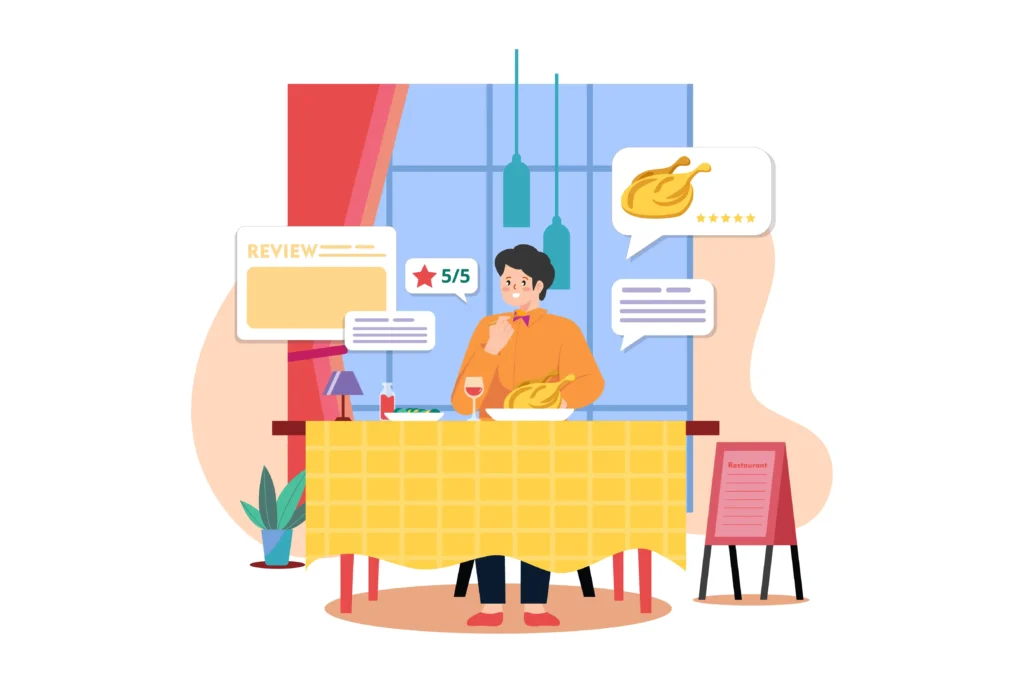
Step 5: Offer Something They Can’t Resist
Special offers work wonders for restaurant ads. Try:
“Buy 1 Get 1 Free”
“Free appetizer with any entrée”
“20% off your first online order”
Limited-time offers create urgency and drive instant results. You can even add a countdown timer on your landing page or ad image.

Step 6: Retarget for Maximum Conversions
Most people won’t act the first time they see your ad — and that’s okay.
Use Facebook Pixel (a small piece of code added to your website) to retarget anyone who:
Visited your menu page
Added items to their cart but didn’t order
Watched your ad video
Then, show them follow-up ads like:
“Still craving that burger? 🍔 Order now — your taste buds deserve it!”
Retargeting ads often deliver 2–3x higher ROI than cold traffic.

Step 7: Track Results & Optimize
Inside Meta Ads Manager, watch your metrics:
Cost per click (CPC)
Click-through rate (CTR)
Cost per conversion (CPA)
Turn off ads that aren’t performing and scale the winners.
Test different photos, captions, and offers every week. Small tweaks can lead to massive improvements.

Bonus Tip: Automate Everything with GoHighLevel
If you’re serious about scaling, connect your Facebook Ads to an automation platform like GoHighLevel.
With GoHighLevel, you can:
Instantly text or email every new lead
Send reservation reminders
Collect reviews automatically
Reactivate old customers
It’s like having a 24/7 marketing assistant for your restaurant — without paying an extra salary.

Final Thoughts
Facebook Ads can transform your restaurant’s marketing — when done right.
You don’t need a massive budget or a fancy agency. You just need the right strategy, clear messaging, and mouth-watering visuals.
If you’d like help setting up and managing your ads, funnels, and automation — we can do it all for you for just $99/month.
👉 Learn more here: https://offer.farenhite.com/99-marketing
✨ About the Author
Ratul and the team at Farenhite Marketing help local businesses grow through result-driven Facebook Ads, GoHighLevel automations, and AI-powered marketing systems.
About Us
Web development, app development & performace-based marketing company.
- [email protected]
- +1 (904) 541-9876
- Dhaka, Bangladesh